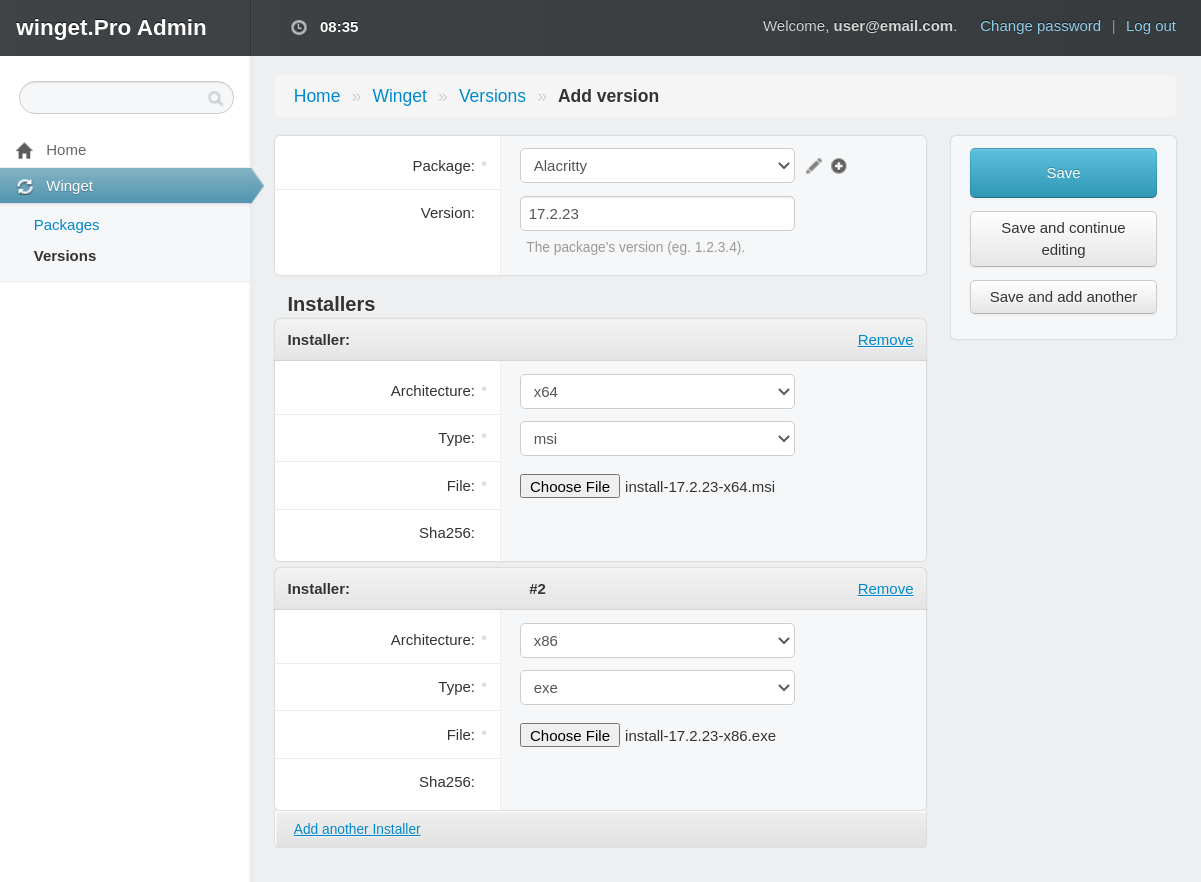The #1 private WinGet repository
The Windows Package Manager lets you deploy applications securely
and easily. Our private WinGet repository gives you better control
over who receives your software.



Sign up to get a repository in two minutes or install the open source version. You'll have an admin interface and a private repository URL.

Add your repository's private URL to users' systems. This is as
simple as typing winget source add into a Windows
command prompt.

Upload applications to your repository. They can be distributed to users immediately. You can also release updates in this way.